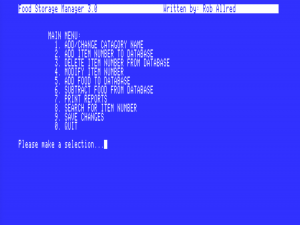FSM 3.0
FSM 3.0: A Food Storage Manager for the Apple II
- Released June 4, 1996
FSM 3 is a database program designed for the Apple II line of computers to allow you to keep an inventory of your pantry or food storage.
Terms of Use
![]() FSM 3 by Robert P. Allred, PhD is licensed under a Creative Commons Attribution 4.0 International License
FSM 3 by Robert P. Allred, PhD is licensed under a Creative Commons Attribution 4.0 International License
You are free to:
- Share — copy and redistribute the material in any medium or format
- Adapt — remix, transform, and build upon the material for any purpose, even commercially.
This license is acceptable for Free Cultural Works.
The licensor cannot revoke these freedoms as long as you follow the license terms.
Previous Licence
This work was previously released as shareware.
Important Links
Current Project Page: https://doctorallred.com/software/index.php?title=FSM_3.0
System Requirements
This version has been tested with ProDOS 8 on an Apple IIe and an Apple IIgs. Since the program doesn't make use of any ProDOS specific calls, it would likely work just fine under DOS 3.3, although the startup file routine would be different.
Installation
Installation assumes that you have a working Apple II computer or an emulator and know how to get the files from the web onto a legacy system.
ProDOS 8 Instructions
Format a new disk to ProDOS. Copy Prodos.System and Basic.System to the disk. Create a subdirectory /food.storage. Copy the files in this archive to /your.disk/food.storage. Go to basic. Type NEW. Enter the following program:
10 PRINT CHR$ (4) "PREFIX /YOUR.DISK/FOOD.STORAGE"
20 PRINT CHR$ (4) "-FSM.3"
Type PREFIX /your.disk. Type SAVE STARTUP.
DOS 3.3 Instructions
Format a new disk for DOS. Copy the files in this archive to your disk. Go to basic. Type NEW. Enter the following program:
10 PRINT CHR$ (4) "RUN FSM.3"
Type SAVE HELLO.
Now all you need to do to start FSM is put the disk in the drive and boot it.
If you download the linked disk image, the disk will boot and launch the application directly.
Current Version
Version 3.0 (June 4, 1996)
This Zip archive contains a bootable disk image that can be used directly in an Apple II emulator, or transferred to a physical diskette to be used on an actual Apple II.
Download here as Zip archive
FSM 3 Source Code
Previous versions
Although two prior versions were written, I do not have the original diskettes, nor were they ever uploaded at the time. To the best of my knowledge, they are long gone.
READ ME
Download the original Readme File in Zip Archive
6/4/96; updated 5/25/2020
THIS VERSION OF FSM IS NOT COMPATIBLE WITH EARLIER VERSIONS.
Original License
FSM 3.0 is shareware. Please copy FSM and give it to everyone you know. To use FSM 3.0 after a ten-day trial period you must send $15.00 (U.S. funds) to the address below. This will entitle you to technical support, and you will be notified of future updates. Please send a description of your hardware, and tell me if you need 5.25" or 3.5" disks.
PLEASE distribute FSM widely. Permission is given for FSM to be uploaded to BBS etc. It may be included in user group libraries as long as no fee is charged for any disk containing FSM, unless special arrangements are made with the author.
Comments and suggestions are welcome and encouraged. Please send all comments, and suggestions to the above address. Feel free to send suggested modifications to me, BUT do NOT distribute modified versions of FSM! It is possible that your suggestions may be used in a future version of FSM.
Hardware Requirements
Any Apple II with an 80-column card SHOULD be able to run FSM. The program was written on an unenhanced 128k Apple //e. I have no idea what kind of memory requirements there are. During development I did have to make changes because I was getting "OUT OF MEMORY" errors (this is what the ten-day trial period is for.) You will need an 80-column card, at least one disk drive, and a printer. I have only tested FSM on the SMARTERM ][ and Apple cards. It does not work well with the first. The print codes I use are for the C.Itoh 8510 (or ImageWriter line) and the Grappler+ printer interface. If the forms don't seem quite right then you will need to change the print codes in the print routines. I wrote FSM under ProDOS 8, it should work under DOS 3.3 as well but I do not have a utility to copy from ProDOS to DOS 3.3 (and I do not want to mess with the tape drive) so I don't know yet--let me know anyone.
- Apple II
- Disk drive
- Printer
- 80-column card
Note: There are older versions of FSM (v1.1b and v2.0) available if FSM 3.0 doesn't work on your computer. They are Freeware but have not been released yet (They use a different file format for the database than 3.0 so I never released them). If you would like to see if one of the earlier versions will work on your computer send me a disk to the address above (v1.1b and v2.0 use less memory -I think- and will be easier to modify to fit your computer).
Using FSM 3.0
FSM is very simple to use. The program is menu-driven. Simply type the appropriate number to select the option you want to use. If you wish to return to the main menu at any time just press RETURN without typing anything else. Whenever you are asked for a category number or item number you may type HELP or help to get some help with what the numbers represent. Although FSM recognizes both upper- and lower-case responses, the help routines are case sensitive. The print routines may be directed to the screen or to the printer.
To use FSM follow the following steps.
A. Take an inventory of your food storage.
- Write down the name of the item.
- Write down the size of the item.
- Write down how many you have.
- Write down an approximate shelf life (use 999 of indef).
- Write down a reorder point for the item.
- Write down an approximate price for the item.
B. Put each item into one of ten categories.
- Create ten category names.
- Write the name of each item under the name of the correct category.
C. Enter the data.
- Start FSM 3.0.
- Enter your name.
- Select option one.
- Type 'A'.
- Enter your category name.
- Type 'Y'.
- Select option two.
- Select correct category.
- Enter correct data.
- Enter the rest of the items in this category.
- Repeat for the rest of the ten categories.
D. Begin using FSM.
- Print out a checkout form.
- Put the form in food storage room (or handy place).
- when you take something out fill out a line for it.
- When the sheet is full subtract the used food from the database using menu option six.
- Periodically print out a shopping list and go shopping.
- On occasion print out an inventory list and make sure the database is correct.
- a. You may use the tally sheet to take inventory.
- Use the Item number only list to print out labels for your shelves.
I think that will help you to use FSM. I have included in this archive a sample database. It only has five categories so you can play around with it and get the feel of the program. When you understand how to use it From basic type: DELETE DATA.LST. Then start FSM and you are on your way.
Notes
FSM is has a total capacity of 250 items (10 categories 25 items in each category) if you try to add more than 25 items to the category the program may crash (I was planning to fix it in the next version--that never happened).
FSM 3.0 is written entirely in Applesoft BASIC so it is very easy to modify, debug, etc. Just remember DO NOT distribute modified versions of FSM.
The error-handling routine handles most errors well. There are a few it doesn't handle at all. In this case the program ends and the error code and the line the error occurred in are printed at the top of the screen. The data in memory is safe until you type RUN, LIST (I think?), a number (such as a line number), or RESET (again, I think?).
If for some reason the program crashes you can get back in without losing any data (except maybe the last item number you entered) by typing GOTO 130. If the program crashes while trying to save (especially if it prints an error code of 9, 13, or 6) then set the prefix to another disk type GOTO 130 and try to save again. REMEMBER ALWAYS SAVE OFTEN AND CREATE BACKUPS OF ALL IMPORTANT DATA. The program SHOULDN'T crash. I have not had it crash since I began using it, but if anyone encounters any problems let me know.
Warranty
The author warrants that FSM 3.0 may be useful to some people in some situations, but not necessarily you. The author uses FSM 3.0 all the time and is reasonably sure that it won't do anything destructive to your data. BUT he DOES keep backups of all important data and recommends that you do too. ROB ALLRED SHALL HAVE NO LIABILITY OR RESPONSIBILITY TO THE PURCHASER OR ANY OTHER PERSON OR ENTITY WITH RESPECT TO ANY LIABILITY, LOSS OR DAMAGE CAUSED OR ALLEGED TO BE CAUSED DIRECTLY OR INDIRECTLY BY FSM.